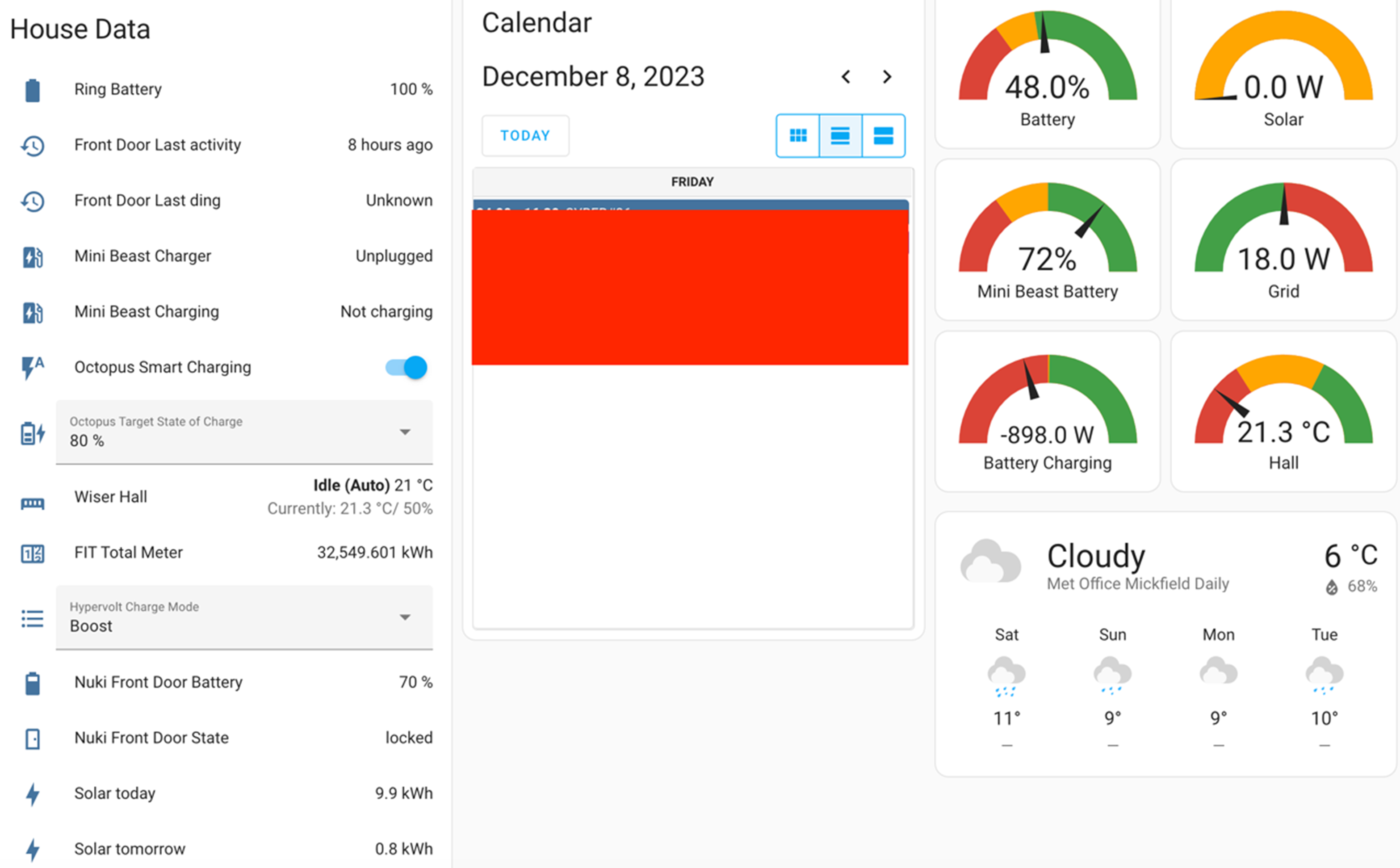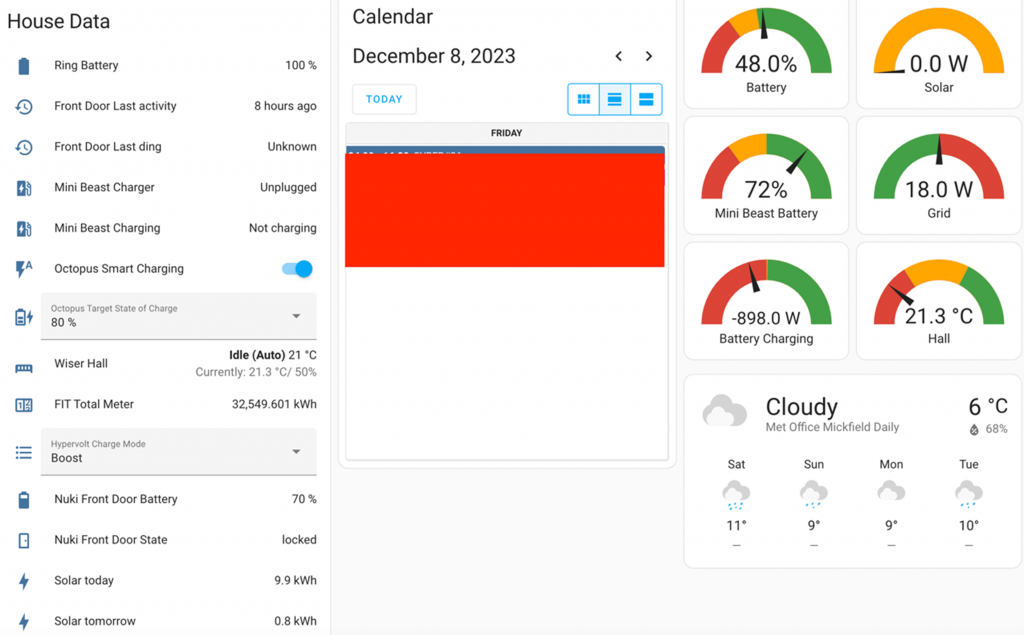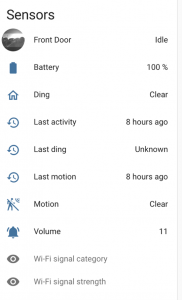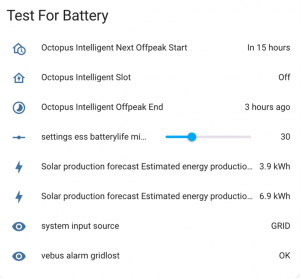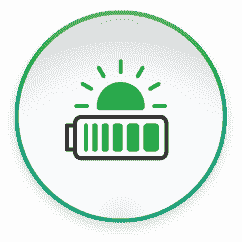[A customer, Charles Brookson, previously blogged about his experience with getting a battery system installed – here’s the sequel!]
Introduction
Tanjent recently installed more batteries, together with a larger Victron Inverter/Charger [Multiplus 5kVA replaced with Quattro 10kVA]. This is so that I could take advantage of off-peak electricity during the day, and provide a changeover when there is a power cut. My payback time is now within five years on the capital cost of the equipment.
I don’t know if your house is like mine, but there are ‘smart’ interfaces provided by many of the systems and gadgets, including the Victron and my solar panels, but none of them work together well, if at all.
For example, I use Octopus Energy Intelligent Go, which gives me cheaper car charging. I have a Drayton Wiser heating system, some lights and curtains on a Z-wave system, a Ring doorbell, an electric car, a Hypervolt car charger. There are quite more gadgets and systems that I’ve also combined into the system.
So, my first question was: Is there perhaps a way to charge the batteries when Octopus supplies us with cheap electricity, or charge the car when my batteries are full?
After much deliberation I used Home Assistant. It is open source software, and supported actively by a large community. It can be run on a Raspberry Pi, a computer, or in my case on a server which I have running all day to back up my data.
I decided on Home Assistant because you can run it by yourself, inside your home network, it is not dependent on any third party or cloud based service, and there is no subscription. That fits into my idea about keeping things secure. It can also simply find things on your own network (it found my LG TV for example).
There are also many third party add-ins that others have written, and these are in the Home Assistant Community Store (HACS). These can scrape data from the Internet such as the Ring Camera, Wiser heating, discover your Victron locally, connect to a Hypervolt charger and the car.
You can then write small automations, depending on events such as times, events and states of devices. This will allow you to make your home much smarter than just a jumble of devices that don’t interact together. It can detect if the family are at home or away (based, for example, on if their cell phones are connected to the home network, or their location). It has extensive information on my Octopus energy, such as tariffs, costs, and when charging slots are available.
So now we can make the house smarter!
I have a centralised display on an Amazon Fire Tablet in the lounge that turns on when it detects motion or a light going on, and shows all the data I need to see the status at a glance. This was the first thing I did, and it provides all the information needed on the house. It also gets our Calendar, so I could automate based on entries and dates. The mini Beast is the car name…
Then you can start making automations
For example, a simple automation is so I can predict the solar generation for tomorrow and adjust the charge of my battery to suit. The solar predictions are provided by a third party in HACS.
As an example, here is the data I can get from a Ring Camera as an example (I reset it so that last ding is unknown!).
The one from the Victron is very extensive, and it can even set parameters such as the battery minimum State of Charge (SOC).
You end up with huge number of measurements and devices, most of which are not useful!
I’ve done a few things to make things easier and save energy:
- It can detect when away from home, and increase security and reduce the heating.
- I can turn the car off when I plug it in on my Octopus tariff, and it will charge when Octopus has spare of free time slots. I used to have to turn the car charging off manually when I plugged it in with the App on my phone.
- If my house batteries are full, it can then turn on my car charger and put the excess energy into the car.
- I’ve made a small device with LEDs and a buzzer to warn me if the power fails, as this is not always noticeable if you have auto-changeover for mains failures! This uses ESP Home, which is part of the Home Assistant ecosystem, and allows you make all sorts of devices such as displays or sensors. Cost to make about £15 for a small processor, buzzer and LEDs with a 3D printed case.
Try it for yourself
I’m by no means an expert, but you can make your home much smarter, and integrate all the data you have, and use it to your advantage to save money and make life easier!
Charles Brookson, December 2023