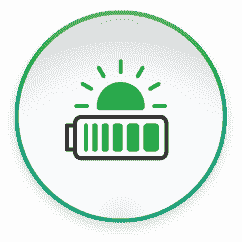A Home Battery is a powerful system, able to run your home without using grid electricity, essentially giving you electricity for free. As with many complex pieces of technology, the simplest solution to many odd behaviours is to reset the system, i.e. turn it off and back on again. With a solar and battery system that can be a fairly complex process so it is covered in detail here. The instructions below are for a Sofar ME3000SP battery inverter with Pylontech batteries but the principles apply to most battery systems and hybrid inverters.
Tanjent’s PowerBanx Home Battery System (a Sofar inverter and Pylontech batteries) is virtually a power station in your cupboard or loft. However, it is important to not be intimidated by it so, as part of our PowerBanx blog, here I’m going to cover the procedure for powering it down, and back up again.

There are a number of reasons you might want to power down, including:
1. Having electrical work done on your house
2. Expanding the system, e.g. adding an additional battery (PowerBanx can control from 1 to 8 batteries and can be upgraded at any point)
3. Leaving the house vacant for a significant period of time
4. Moving your PowerBanx to a new location
5. Troubleshooting: we all know with electronic equipment that you can most easily get them into a known state by rebooting them (cycling off and back on again)
Soft Reset
You can do a soft reset when you just want to reboot the system (e.g. to fix intermittent communications).
Note that there is a ‘Master’ battery which controls the other batteries – it is identified by having the Ethernet connection to the inverter (so it has two network cables where the other batteries only have one). It is usually the top or bottom battery.
Power Down Procedure
1. Turn off the PowerBanx Sofar inverter (rotate the mains isolator). This will put the PowerBanx into Emergency Power System mode (‘EPS State’ will show on the inverter screen) and the Alarm light may turn on briefly.
2. Turn off the batteries – one by one starting with the Master. Once all are off the inverter screen will go blank.
Power Up Procedure
1. Turn on the batteries – one by one starting with the one furthest from the Master and ending with the Master. They will each show a green power light.
2. Press and hold for 2 seconds the red start button (‘SW’) under the power switch on the Master battery. This sets it ready to control the other batteries.
3. Wait one minute. The batteries will settle and each show a blinking green ‘run’ light.
3. Turn on the PowerBanx inverter (rotate the mains isolator). The screen shows ‘System Initializing’ and a 60 second countdown begins. When it ends you will likely hear a click from the inverter as its relay energises. The batteries will also, for a short time, show a set of fixed green lights that indicate their ‘state of charge’ (SOC), i.e. charge level.
At this point your PowerBanx is up and running again. It should have retained all its settings – you can confirm this by checking the main settings against those in our Home Battery Settings blog post. You can confirm its WiFi connection is working using the SolarMAN app or online portal. If it hasn’t fully reset the system consider a hard reset.
Hard Reset
This is the process you should follow when doing electrical work on your house or making a hardware change to the PowerBanx (e.g. swapping the batteries or adding new ones). Note that as part of powering down the system you will need to turn off your solar panels while you do it – this may trip your electrics if you have a sensitive RCD so make sure sensitive appliances are turned off first, and flick the RCD trip switch back up afterwards.
Power Down Procedure
1. Turn off your solar PV connection (rotate the PV isolator).
2. Turn off the PowerBanx Sofar inverter (rotate the mains isolator). This will put the PowerBanx into Emergency Power System mode (‘EPS State’ will show on the inverter screen) and the Alarm light may turn on briefly.
3. Turn off the batteries – one by one starting with the Master. Once all are off the inverter screen will go blank.
4. Turn the solar PV connection back on (rotate the PV isolator) if you are not repowering the PowerBanx for some time.
5. Wait 5 minutes before touching the PowerBanx connections to allow any capacitance to discharge.
Power Up Procedure
This should be done outside of your time of use charging times (i.e. during the night for Economy 7) so the system doesn’t immediately start charging from grid electricity. It should ideally be done during the day when there’s some solar power available.
1. Ensure the solar PV connection, mains connection and batteries are all off.
2. Turn on the batteries – one by one starting with the one furthest from the Master and ending with the Master. They will each show a green power light.
3. Press and hold for 2 seconds the red start button (‘SW’) under the power switch on the Master battery.
4. Wait one minute. The batteries will settle and each show a blinking green ‘run’ light.
5. Turn on the PowerBanx inverter (rotate the mains isolator). The screen shows ‘System Initializing’ and a 60 second countdown begins. When it ends you will likely hear a click from the inverter as its relay energises. The batteries will also, for a short time, show a set of fixed green lights that indicate their ‘state of charge’ (SOC), i.e. charge level.
6. Turn on your solar PV connection (rotate the PV isolator). After some time depending on your solar inverter (typically 3 minutes) solar generation will start again – you can see this on the PowerBanx inverter screen (and usually the FIT generation meter LED will change from solid to occasional blinking).
At this point your PowerBanx is up and running again. It may have retained its settings (e.g. if the hardware hasn’t changed) or have new ones (e.g. if you added a new battery). You can confirm what the settings are by checking the main ones against those in our Home Battery Settings blog post. You can confirm its WiFi connection is working using the SolarMAN app or online portal.
Get The Right PowerBanx For Your Home
If you would like to know more about the PowerBanx range of home battery systems, and get a free instant quote, please complete our online form: